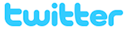Based on the fact that more and more of the devices used in our everyday lives can be connected (computers, phones, tablets, TVs, A/V equipment, home automation modules, cameras, household appliances, set-top boxes,…), DomController aims to centralize and simplify their control, but also to link all those devices together in order to create countless scenarii making our everyday lives easier.
DomController is a server software allowing to manage your home's every day environmental, supporting all the different aspects of home automation (lighting, heating, cooling, opening, security, CCTV, automatism, power saving,…), it is also able to communicate with various connected devices. DomController has built-in support for the technologies Z-Wave, X10, infrared, Bluetooth, USB, UPnP and more widely TCP/IP, but it can also be extended to support other technologies, protocols and devices thanks to its Application Programming Interface open to third-party developers.

It allows real-time control of your home from any computer, tablet, remote control or mobile phone, and that from anywhere (where you have an Internet connection). You can also receive notifications (alerts) when an event occurs, such as an intrusion, a water leak or a fire. All that without requiring a paid subscription or an account on a distant service.
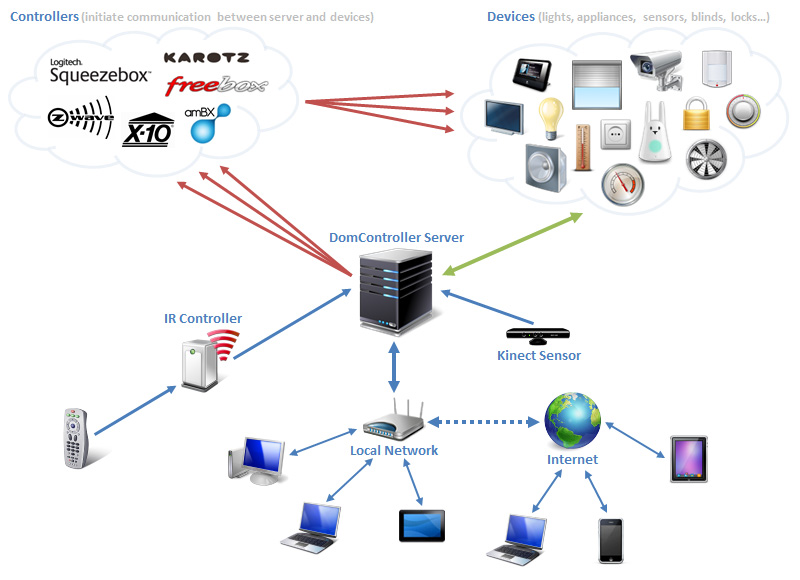
DomController System Architecture
You can easily program automatisms, manually triggered or following an event (predefined schedule, sunrise/sunset, alert, signal or device state change,…). The links between devices allow to create a lot of scenarii, the only limit is your imagination! Here are some examples of automatisms very simple to do with DomController software:
- Automatically power off devices in standby mode
- Gradually light up and turn on coffee maker as soon as the alarm clock rings in the morning
- Receive an alert on the mobile phone in case of problem (power failure, intrusion, fire, water leak, freezing fault, device malfunction, abnormal peak consumption,…)
- Automatically regulate heating, f.e. auto switch in comfort mode when we are on the way home, or auto switch in absence mode when no occupancy is detected at home, or temporarily turn it off when the temperature quickly drops (opening windows to air a room)
- Create a home-cinema scene (turn on A/V equipment, lower blinds, dim lights, select the right video input,…)
- Turn your smartphone or a tablet into a universal remote
- Control equipment using voice or gestures through Kinect sensor
- Turn on ventilation when the humidity rate is too high or turn on humidifier when it is too low
- Receive an alert as soon as you leave home and forget to turn off a light, an appliance, or to close a window
- Be warned when rain is forecast and a window is still open
- Simulate a presence by turning on randomly lights
- Schedule activation of an appliance according to a planning
- Automatically turn lights on when motion is detected
- Turn lights on and unlock doors during emergencies
- Send security cameras images to the phone when an alarm is triggered for a visual check
- Set a timer for the lights or A/V equipment
- Be informed when the washing machine has finished wash cycle
- Define some actions based on the appointments stored on your phone
Whether you use a PC, a tablet or a smartphone, the user interface allows you to view in real-time your home environment (temperatures, humidity, energy consumption, devices states, alerts,…), to create scene and to control every connected device. It also provides some statistical tools, for example energy consumption analysis, event history or temperature charts.
Here is an overview of the user interface: (some elements might change in the future since the software is still under development)
Turn on/off appliances
Turn on/off any connected appliance, monitor its energy consumption & estimate its cost...

Lighting control
Turn on/off lights, change brightness level or color of LED lights...

Control & save energy
View energy consumption and instant power consumption for each energy meter in your home & estimate energy costs...

Heating & cooling control
Control heating & cooling in your home, define temperature setpoints & presets...

Home environment monitoring
View temperature, humidity or luminance for each room...

Motion detection
Get informed when a motion is detected in a room...

Live streaming of security caméras
Keep an eye on your home using IP cameras or webcams...

Doors & windows opening
Check whether doors & windows are open, lock doors...

Smoke & flood detection
Be alerted as soon as smoke or water leak is detected...

Infrared Control
Learn IR codes from your remotes, send IR codes to your infrared equipment, define actions based on received IR codes...

Network computers control & monitoring
Remote control PCs, view system characteristics & CPU/GPU/memory/storage usage, control fans & overclocking...

Smartphones/tablets control & monitoring
Send notifications to smartphones & tablets, view their geographical position in real time, create scenes based on appointments...

Logitech Squeezebox audio players
Control playback & volume, access your music library, create playlists,...

Karotz domestic robot
Control Karotz ears, LED, camera & speech, use RFID tags or voice commands, play sounds & music...

Uninterrupted Power Supply monitoring
Monitor UPS battery level, voltages & power consumption, be informed on power failure, power surge or battery discharged...

HDHomeRun TV Tuners
Watch TV and view TV tuners state, signal quality, network bandwidth & current program...

Freebox Server & Player
View real-time download/upload statistics & ports state, monitor temperatures & fans, manage downloads, reboot and remote control Freebox Server & Player...

Real-time weather conditions
View real-time weather and create scenes based on weather conditions...

Device Management
Easily add & configure various devices, view their state & detailed information...

Perfect integration in Windows environment
Quickly access your favorite devices & scenes, always keep an eye on your devices with widgets...

Mobile user interface overview
DomController mobile version for Windows Phone

DomController supports a wide range of home devices
- Fully compliant with Z-Wave & X10
home automation standards
- Control of various home automation modules: switches, outlets, dimmers, remote controls, thermostats, valves, thermometers, hygrometers, light sensors, motion sensors, smoke detectors, flood detectors, door/window detectors, security systems, motorized gates, door locks, energy meters,…
- IP cameras & USB webcams plugged in server
- Video streaming & recording
- Image capture
- Motion detection
- PTZ support for motorized and/or zoomable cameras
- USB Universal Infrared Receiver/Transmitter (USB-UIRT
)
- Infrared control of any IR equipment
- Learn IR codes from remotes
- Trigger actions based on received IR codes
- Network computers
- Turn on/off/sleep/lock connected PCs
- Remote control, use any phone or tablet as a Media Center remote
- Display computer system characteristics
- Real-time view of CPU/GPU/memory/storage usage
- Temperature monitoring
- Overclocking (frequencies, voltages, power consumption) and fans control
- Launch commands & applications on computers
- View alerts (when installed on a Windows Home Server)
- Smartphones & tablets
- Send notifications
- Real-time geo-positioning
- Appointments reminders
- Logitech Squeezebox audio players
- Playback & volume control
- Access music library
- Playlist creation
- Multi-room management
- Display messages on player
- Alarm setting
- Player settings
- Karotz domestic robot
- RFID tag detection
- Automatic speech recognition
- Text to speech
- Ears & LED animation
- Camera control
- Photo capture
- Sound & music playback
- Kinect sensor
- Automatic speech recognition
- Gesture recognition
- Video streaming & recording
- GPS (USB, Bluetooth or integrated on any device able to trasmit position via Internet)
- Real-time geo-positioning
- Uninterrupted Power Supply
- Alerts (f.e. on power failure, power surge or battery discharged)
- Power consumption & voltage monitoring
- Freebox Server & Player
- View real-time download/upload statistics
- View ethernet ports state
- Temperatures & fan monitoring
- Downloads management
- Reboot Freebox Server
- Remote control Freebox Player
- HDHomeRun TV tuners
- Watch TV
- View TV tuners state
- View signal strength, signal quality & symbol quality
- View network bandwidth
- View current program
- Philips amBX lighting
- Control brightness and LEDs color
- Ethernet & USB relay boards (USB-X220, IPX800,...)
- Relays control
- Analog/digital input monitoring
- Virtual devices such as
- Weather stations downloading real-time info on Internet, f.e. allowing to create some scenes based on weather conditions
- Computer-controlled thermostats which control heating, cooling & fans from temperature sensors reports
Main features
- Lightweight server software running on Windows or Windows Server
- Simple, convenient and fully customizable User Interface designed for PCs, tablets and smartphones
- Real-time monitoring and control of all connected devices
- At-a-glance view of the number of appliances/lights on, windows/doors open, temperature, energy consumption and alerts
- Built-in support for the technologies Z-Wave, X10, infrared, Bluetooth, USB, UPnP and more widely TCP/IP
- Remote access your home environment from anywhere via Internet
- Detailed device statistics (charts, average consumptions, energy costs,...)
- Event history
- Manually or event triggered scenes
- Notification sending (email, SMS, phone notification, tweet,...)
- Creation of custom control panels to use a PC, a smartphone or a tablet as a remote
- Full integration in Windows environment (widgets, jumplists,...)
- Multilanguage User Interface
- Application Programming Interface open to third-party developers (very simple interfaces to create controllers and plug-ins, RESTful API for client applications)
Overview of DomController new UI for Windows Phone/Tablet/PC :
Demo of voice controlled home automation with DomController & Cortana on Windows Phone :
Overview of the mobile user interface (for Windows Phone, iOS & Android versions planned)
View real-time device states, remote control any device, receive notifications :
Turn on/off appliances & lights, monitor power consumption, change light brightness, control a relay board :
Remote control TV & other A/V equipment :
Remote control Squeezebox audio player :
Remote control computers, view system characteristics, monitor CPU/GPU/memory/disk usage, control fans & overclocking
(temperatures, fans speed, clock rates, voltages, power consumptions), use phone as a remote, a keyboard or a touchpad :
Remote control heating & cooling :
Remote control doors & windows :
Remote control Xbox 360 console :
Remote control Karotz, let it speak, move ears, animate LED, recognize RFID tags :
Demonstration of remote control from a mobile phone, this is a personal project prior to DomController development :
DomController is under development and will be available in a few months, stay informed of the project's progress:
Check out my other projects on www.touchxperience.com
Do you want to contribute to my projects ?
 English
English Français
Français